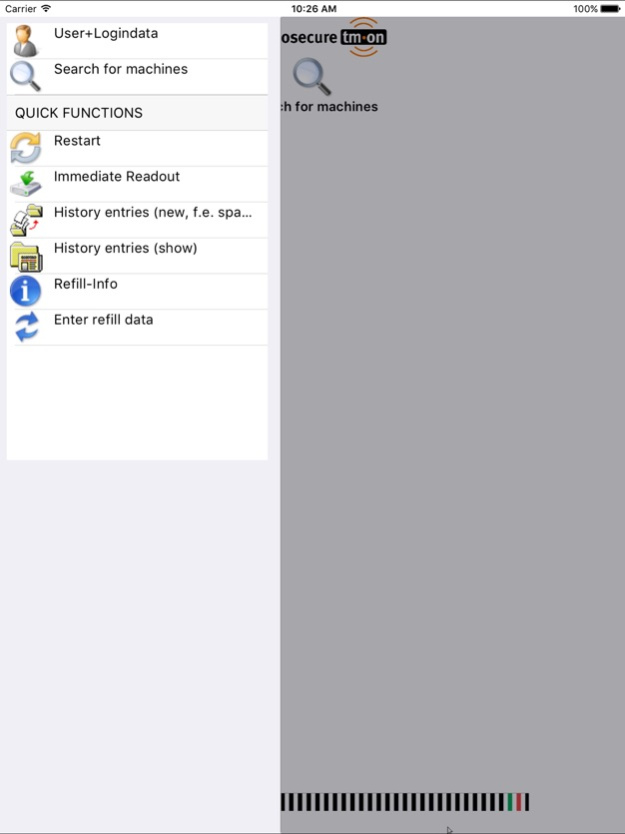TMON Mobile Service 1.7
Continue to app
Free Version
Publisher Description
TMON Mobile Service App.
Die perfekte Ergänzung zum bewährten Telemetriesystem TM-ON zur Aktion und Dokumentation vor Ort.
TMON Mobile Service App.
The perfect add-on for the established Telemetry system TM-ON for on-site action and documentation.
Aug 29, 2019
Version 1.7
Achtung!
Erfordert ein Update der tmon mobile Server Middleware!
Neu:
- Maschinen-Info kann auf- und zugeklappt werden für Geräte mit geringer Auflösung
- Adhoc-Senden der Dosierten/Rezepturen an die tm-on Datenbank beiÄnderungen vor Ort
- EVA-Eventlist der Maschinen kann mit ausführlicher Filterdefinition eingesehen werden.
- Bugfix bei Eingabe der Nachfüllten, speziell für Snacgeräte
- Beim Scannen der Barcodes kann das Licht des Smartphones zugeschaltet werden
-----------ENGLISH--------
Attention!
Needs a update of the tmon mobile Server Middleware, as well!
New:
- machine info can expanded on demand for devices with a low resolution
- Adhoc-Sending of recipedata to tm-on Database if changed in the field
- EVA-Eventlist of machines can shown with a rich filter-definition.
- Bugfix at input of refillinginfo, especially for snac-machines
- at scanning of Barcodes, the device-torch can be switched on
About TMON Mobile Service
TMON Mobile Service is a free app for iOS published in the System Maintenance list of apps, part of System Utilities.
The company that develops TMON Mobile Service is servomat steigler. The latest version released by its developer is 1.7.
To install TMON Mobile Service on your iOS device, just click the green Continue To App button above to start the installation process. The app is listed on our website since 2019-08-29 and was downloaded 1 times. We have already checked if the download link is safe, however for your own protection we recommend that you scan the downloaded app with your antivirus. Your antivirus may detect the TMON Mobile Service as malware if the download link is broken.
How to install TMON Mobile Service on your iOS device:
- Click on the Continue To App button on our website. This will redirect you to the App Store.
- Once the TMON Mobile Service is shown in the iTunes listing of your iOS device, you can start its download and installation. Tap on the GET button to the right of the app to start downloading it.
- If you are not logged-in the iOS appstore app, you'll be prompted for your your Apple ID and/or password.
- After TMON Mobile Service is downloaded, you'll see an INSTALL button to the right. Tap on it to start the actual installation of the iOS app.
- Once installation is finished you can tap on the OPEN button to start it. Its icon will also be added to your device home screen.